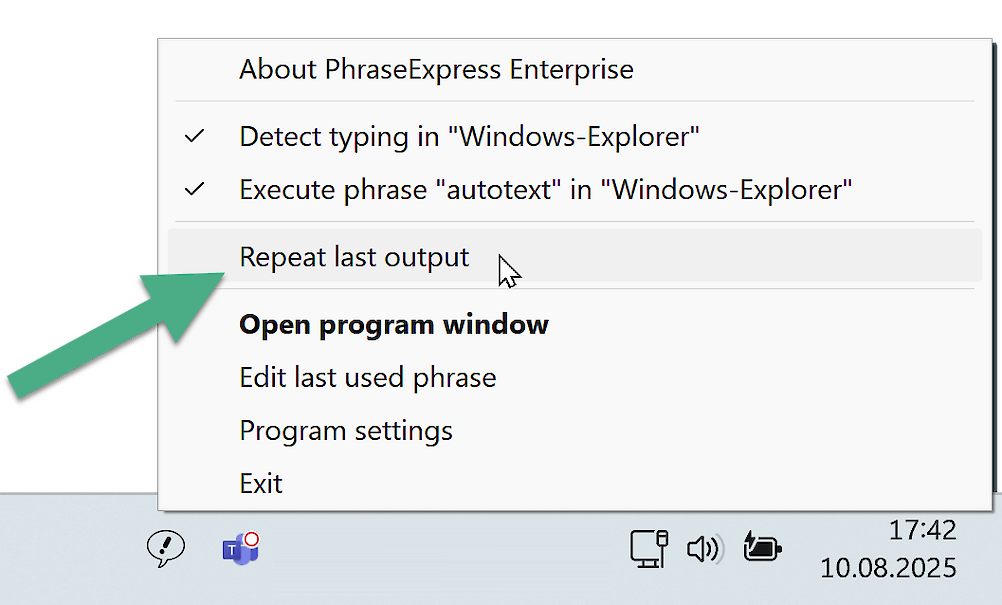This documentation refers to PhraseExpress v18 beta. The documentation for the production version 17 is available here.
Insert phrases
Phrase can be executed with a trigger, such as pressing a hotkey or an "autotext" text shortcut associated to the desired phrase or by selecting it from the phrase menu.
Trigger
Use a trigger (hotkey, autotext) you have defined for the phrase:

The trick: You can link the same trigger to multiple phrases, so users can select from multiple text choices:

Phrase may be configured so that the contents is not output to the target program, but for example into a file or as an email.
Phrase menu
The phrase menu provides access to your phrases for everyday use:
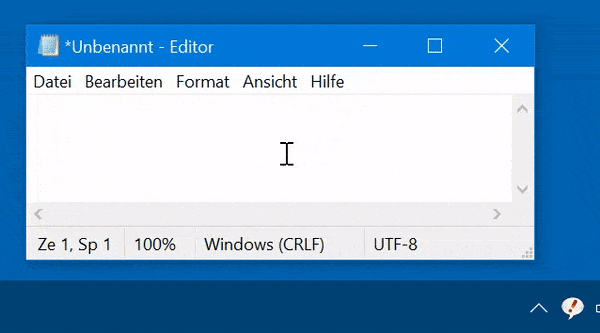
Opening the phrase menu
To open the phrase menu…
- Left-click the PhraseExpress task bar icon to show all phrases, beginning from the root level.
- Press the customizable phrase menu hotkey ALT+SPACE.
- Press a trigger assigned to a phrase folder or multiple phrases.
- If AutoComplete is enabled, start typing a frequently used word/sentence.
To discard the menu, press ESC or click anywhere outside the phrase menu.
Items, that are configured to be hidden, restricted to specific programs or users may not be shown in the phrase menu.
Finding a phrase
To find an item in the phrase menu…
- Start typing any part of the description to narrow down the menu to items matching our text input.
- Press Arrow-Down/Up keys or click the phrase menu up/down buttons to select the next/previous item.
- Press Page-Up/Down or the mouse scroll wheel to scroll through the menu in larger steps.
- Press Home/End or CTRL-click the phrase menu up/down buttons to jump to the very first/last item.
- Press Arrow-Right-key to jump to and open the first sub-folder. To return to the parent level, press Arrow-Left.
If not all elements fit in the phrase menu, small black rectangles will appear at the top or bottom. You can navigate through the menu page by page using the PageUp and PageDown buttons.
To resize the phrase menu, pull its borders to the desired height and width.
Hidden or program- or user access-restricted phrases are filtered out of the phrase menu.
Selecting a language
If your phrase library includes multiple languages, you can select the output language with the language buttons:
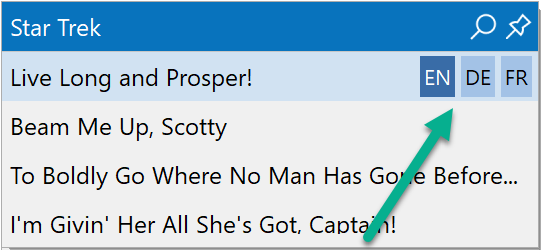
Either click on any language button or press the language selection hotkey (default CTRL+ArrowRight) and select the desired language with ArrowLeft and ArrowRight. Then press ENTER to output the phrase.
Right-click any of the language buttons to see additional options.
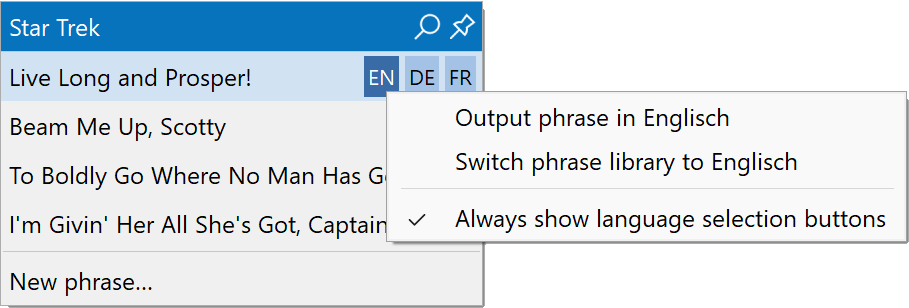
If language buttons are missing despite multiple languages being configured, enable the buttons in PhraseExpress Settings » Phrase menu.
Executing a phrase
To insert the selected phrase…
- Click the phrase.
- Press the customizable confirmation hotkey TAB.
- Drag the phrase from the phrase menu into the target application.
- Press the optional "quick key" to directly select and execute a phrase, e.g. Num1+Num9.
- To insert a formatted phrase without formatting. SHIFT-click the phrase.
- CTRL-click a phrase to copy its content into to the clipboard (vs. pasting it into the target application). This helps to insert a phrase in case of application focus problems.
Phrase may be configured so that the contents is not output to the target program, but for example into a file or as an email.
Content-sensitive features
Right-click any item in the phrase menu for additional options:
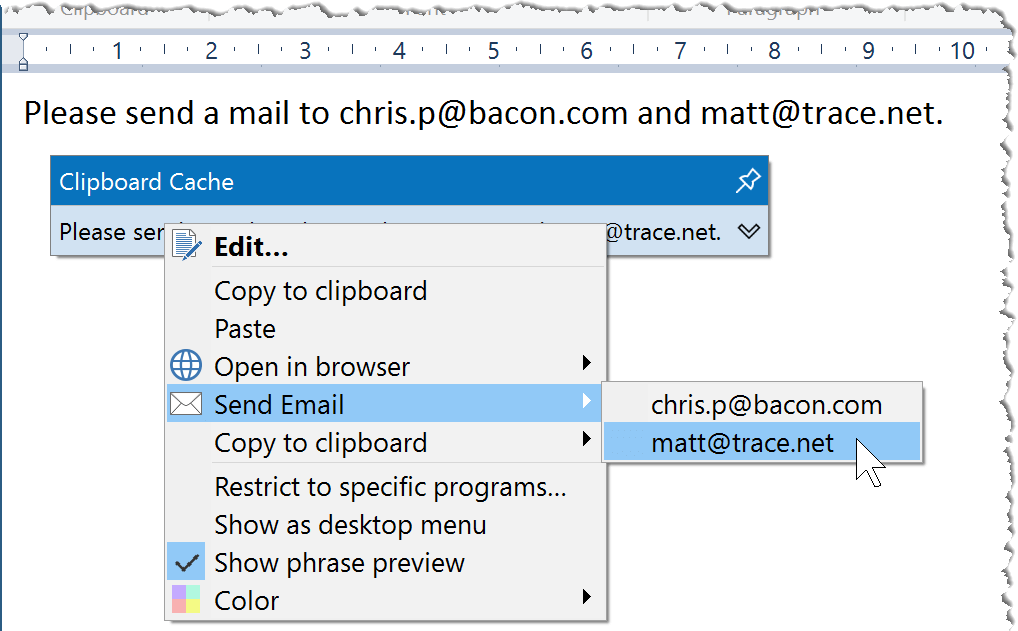
- Insert text with or without formatting.
- Fill the clipboard with the selected text.
- Create a new email to the email address contained in the phrase.
- Open web browser if the phrase contains any URL.
- Open folder in Windows Explorer if the items contains any file path.
Positioning the menu
Phrase menus appear near the mouse or text cursor as configured in the program settings.
To show the menu at a static position, click and drag the title bar of a phrase menu that has been triggered by autotext or hotkey, to the desired position. PhraseExpress will ask you to remember this position:
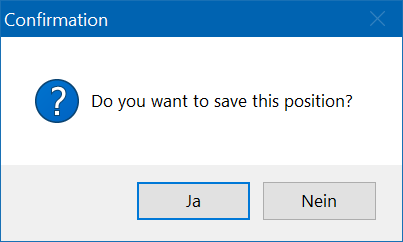
To reset the static position, move the phrase menu again and select "No" when being prompted.
Desktop menus
Phrase menus automatically disappear after you selected a phrase. Alternatively, you can pin phrase menus onto the desktop:
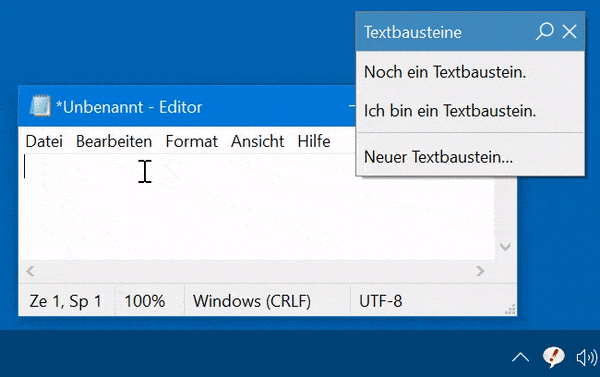
Desktop menus keep staying on the screen after you selected a phrase for quick access.
To pin a phrase menu to desktop, click the pin symbol in the top right of any phrase menu.
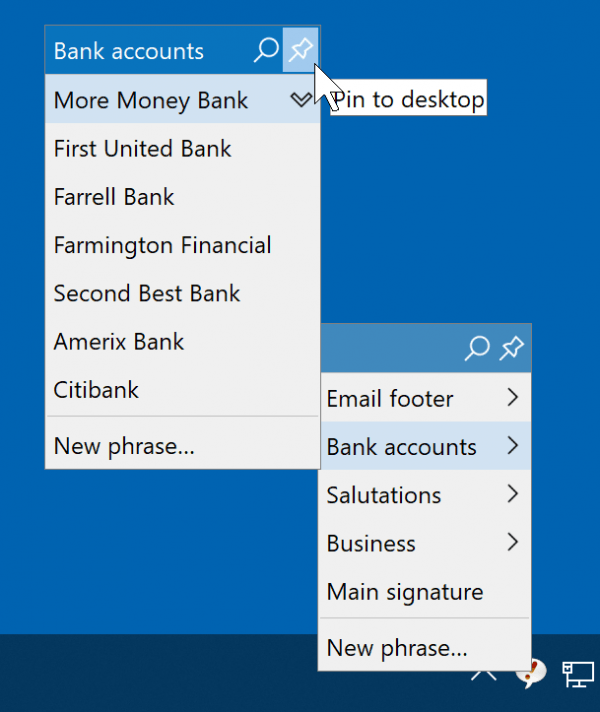
Double-click the title bar to expand/collapse desktop menus. To resize a desktop menu, click & drag the edges.
Desktop menus can show/hide automatically together with specific programs.
Example: A desktop menu may contain various bank account information and can optionally be displayed only, if you open a specific banking website or banking software. It automatically hides if you switch to another program. Program restricted desktop menus appear as they would be attached to specific programs and virtually become part of them.
To restrict a desktop menu to particular programs, right-click any desktop menu item or its title bar and select "Restrict to specific programs".
Repeat last phrase
If a phrase output has not been sent into the desired application or is needed again elsewhere, you can repeat the output:
To repeat output of the last phrase:
- Make sure that Windows input focus is in the desired application.
- Right-click the PhraseExpress task tray icon
- Select "Repeat last output".
The output includes any form entries or variables from the previous output.
Table of Contents
- Installation
- System requirements
- Computer installation
- Multiple users
- Portable use
- Switching from portable to installed software
- Switching from SQL to a local phrase file
- Migrating from PhraseExpress Server to NAS/Cloud sync
- Updating an existing installation
- Upgrading to a major new version
- Migration to another computer
- Getting started
- User interface
- Create phrases
- Edit phrases
- Insert phrases
- Manage phrases
- Macro functions
- How macros works
- Adding a macro
- Date and time
- User input
- External Data
- Automation
- Output
- Programming
- String operations
- Clipboard
- Keyboard layout
- Extra features
- Document Generator
- Clipboard Manager
- Artificial Intelligence
- Use on the road
- Gender-O-Matic
- Last used phrases
- Autocomplete
- Spelling
- Capitalize first letter of sentences
- COrrect two initial capitals
- Calc-As-You-Type
- Usage statistics
- Temporarily disable PhraseExpress
- Operating error prevention
- BrowserSearch
- Prevent unwanted interaction
- Sharing phrases
- Cloud/NAS synchronization
- SQL Server
- Benefits
- Limitations
- Installation
- System Requirements
- SQL Client Manager Installation
- Configuring an existing SQL Server
- Microsoft Azure SQL
- Windows clients Installation
- Mac clients Installation
- Upgrade
- Switching from PhraseExpress Server
- Switching from a stand-alone installation
- Switching from a portable installation
- Moving a phrase file to a SQL database
- Moving SQL databases
- Configuration
- Backup
- Uninstallation
- Troubleshooting
- Work with phrase files
- Import external data
- Licensing
- Update check
- Uninstallation
- Settings
- Reference
- Troubleshooting
Table of Contents
- Installation
- System requirements
- Computer installation
- Multiple users
- Portable use
- Switching from portable to installed software
- Switching from SQL to a local phrase file
- Migrating from PhraseExpress Server to NAS/Cloud sync
- Updating an existing installation
- Upgrading to a major new version
- Migration to another computer
- Getting started
- User interface
- Create phrases
- Edit phrases
- Insert phrases
- Manage phrases
- Macro functions
- How macros works
- Adding a macro
- Date and time
- User input
- External Data
- Automation
- Output
- Programming
- String operations
- Clipboard
- Keyboard layout
- Extra features
- Document Generator
- Clipboard Manager
- Artificial Intelligence
- Use on the road
- Gender-O-Matic
- Last used phrases
- Autocomplete
- Spelling
- Capitalize first letter of sentences
- COrrect two initial capitals
- Calc-As-You-Type
- Usage statistics
- Temporarily disable PhraseExpress
- Operating error prevention
- BrowserSearch
- Prevent unwanted interaction
- Sharing phrases
- Cloud/NAS synchronization
- SQL Server
- Benefits
- Limitations
- Installation
- System Requirements
- SQL Client Manager Installation
- Configuring an existing SQL Server
- Microsoft Azure SQL
- Windows clients Installation
- Mac clients Installation
- Upgrade
- Switching from PhraseExpress Server
- Switching from a stand-alone installation
- Switching from a portable installation
- Moving a phrase file to a SQL database
- Moving SQL databases
- Configuration
- Backup
- Uninstallation
- Troubleshooting
- Work with phrase files
- Import external data
- Licensing
- Update check
- Uninstallation
- Settings
- Reference
- Troubleshooting