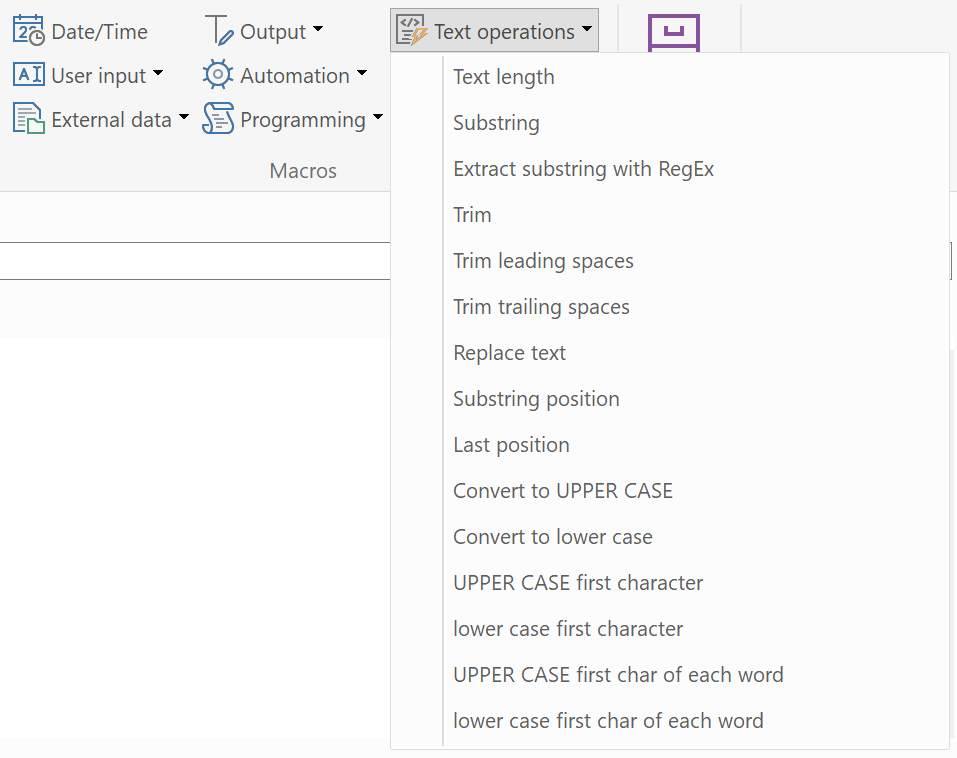String operations
String operation macro functions enable you to modify the specified contents, e.g. to change letter case, to determin the string length and to replace a text portion with another text:
Text length
Returns the length of the provided text string. This macro is useful in combination with the substring and/or calculation macro function.
Lowercase
Returns the provided text in lower case.
Uppercase
Returns the provided text in UPPER CASE.
Lowercase first letter
Turns the first letter of the provided text into lower case.
Uppercase first letter
Turns the first letter of the provided text into UPPER CASE.
Lowercase each word
Turns the first letter of each word of the provided text into lower case.
Uppercase each word
Turns The First Letter Of Each Word Of The Provided Text Into Upper Case.
Trim text
Removes any leading and/or trailing space characters of the provided text.
Trim left
Removes any leading space characters of the provided text.
Trim right
Removes any trailing space characters of the provided text.
Position of text
Returns the position of the first occurrence of a provided text inside the provided text.
It returns 0 if the search term is not found.
This macro function is case-sensitive.
Replace text
Replaces the provided text in the provided Text.
This macro is case-sensitive.
To replace a pipe char (the vertical dash |), it needs to be "escaped" with another pipe char.
Substring extraction
Extracts the partial string beginning at the position as defined with the provided length.
Example: You can extract 5 characters beginning from the 2rd character of a text.
RegEx substring extraction
Extracts a partial string from a provided text based on a RegEx term.
Multiple found items can be separated with a separator char (use ASCII codes such as #10 or #13 for ENTER, etc.).
Last position of a text
Returns the position of the last occurrence of one string, "needle", in another, "haystack". (See also the POS function).
It returns 0 if "needle" is the null string or is not found. By default the search starts at the last character of "haystack" and scans backward.
This macro function is case-sensitive.