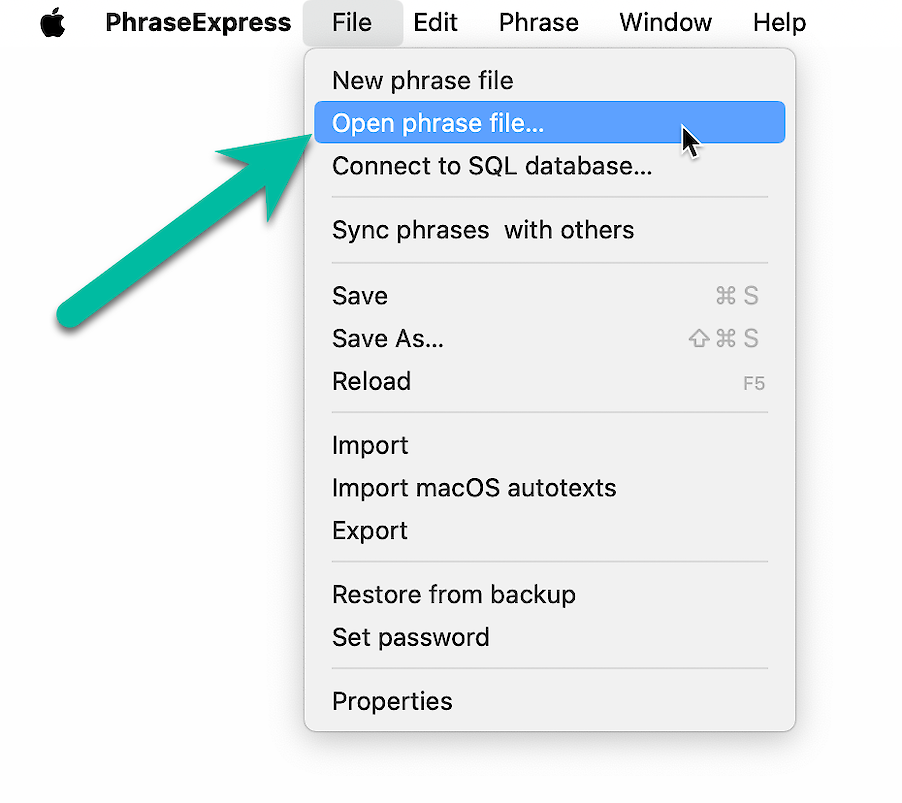Open a phrase file
PhraseExpress for Mac stores your phrases, autotexts and hotkey assignments, program and access restrictions and the folder structure in a single phrase file.
To load a local phrase file:
If you enter a phrase file name that does not exist, PhraseExpress will create a new phrase file.
If the phrase file is write-protected on the file level, editing commands will be disabled in the user interface.
Older PhraseExpress versions cannot read phrase files that were saved by newer versions.
Table of Contents
- Installation
- Getting started
- User interface
- Create phrases
- Insert phrases
- Edit phrases
- Manage phrases
- Macro functions
- Extra features
- Sharing phrases
- Working with phrase files
- Import external data
- Licensing
- Settings
- Reference
Table of Contents
- Installation
- Getting started
- User interface
- Create phrases
- Insert phrases
- Edit phrases
- Manage phrases
- Macro functions
- Extra features
- Sharing phrases
- Working with phrase files
- Import external data
- Licensing
- Settings
- Reference