This documentation refers to PhraseExpress v7 beta. The documentation for current v6 is available here.
Form
Forms collects one or multiple user input, that replaces placeholders in the phrase contents.
Example:
This phrase contains static text and form macro place holders:
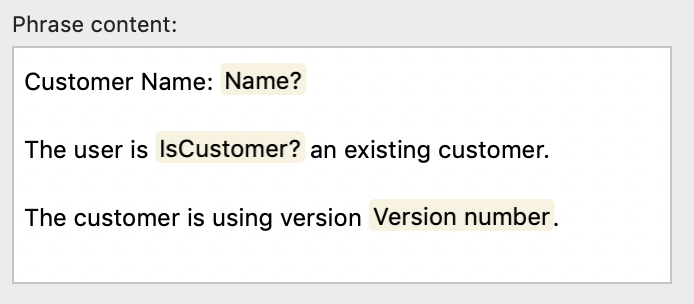
If a phrase is executed that contain form macros, PhraseExpress generates an input form and prompts the user to fill it out before inserting the phrase:
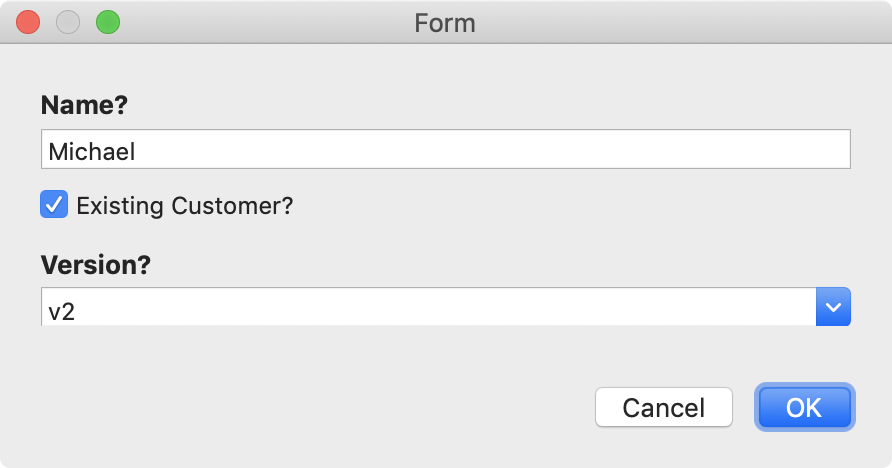
After filling the form, PhraseExpress replaces the form macro place holders in the phrase contents with the user input and outputs the phrase:
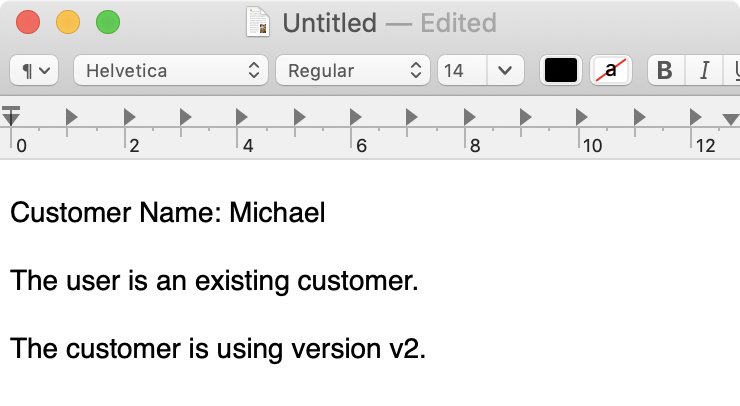
Form macros are an exception to the normal sequential macro processing as they are processed before any other phrase content.
If the same input is required at multiple positions throughout a phrase, use the identical label for all related form macros. Only one instance of the objects that have the same label will be shown in the form.
How to create a form:
- Open the main program window.
- Select the phrase, you wish to extend with user input.
- Place the cursor at the position in the phrase where you wish to insert user input and select User Input » Form input.
- Configure the form macro.
- Repeat from step 2 for all desired user inputs.
Table of Contents
- Installation
- Getting started
- User interface
- Create phrases
- Insert phrases
- Edit phrases
- Manage phrases
- Macro functions
- Extra features
- Sharing phrases
- Working with phrase files
- Import external data
- Licensing
- Settings
- Reference
Table of Contents
- Installation
- Getting started
- User interface
- Create phrases
- Insert phrases
- Edit phrases
- Manage phrases
- Macro functions
- Extra features
- Sharing phrases
- Working with phrase files
- Import external data
- Licensing
- Settings
- Reference