This documentation refers to PhraseExpress v7 beta. The documentation for current v6 is available here.
Export a phrase file
To export a phrase (folder) as a phrase file:
- Open the main program window.
- Select a folder in the phrase tree you wish to export.
- Press the Export button in the main menu:
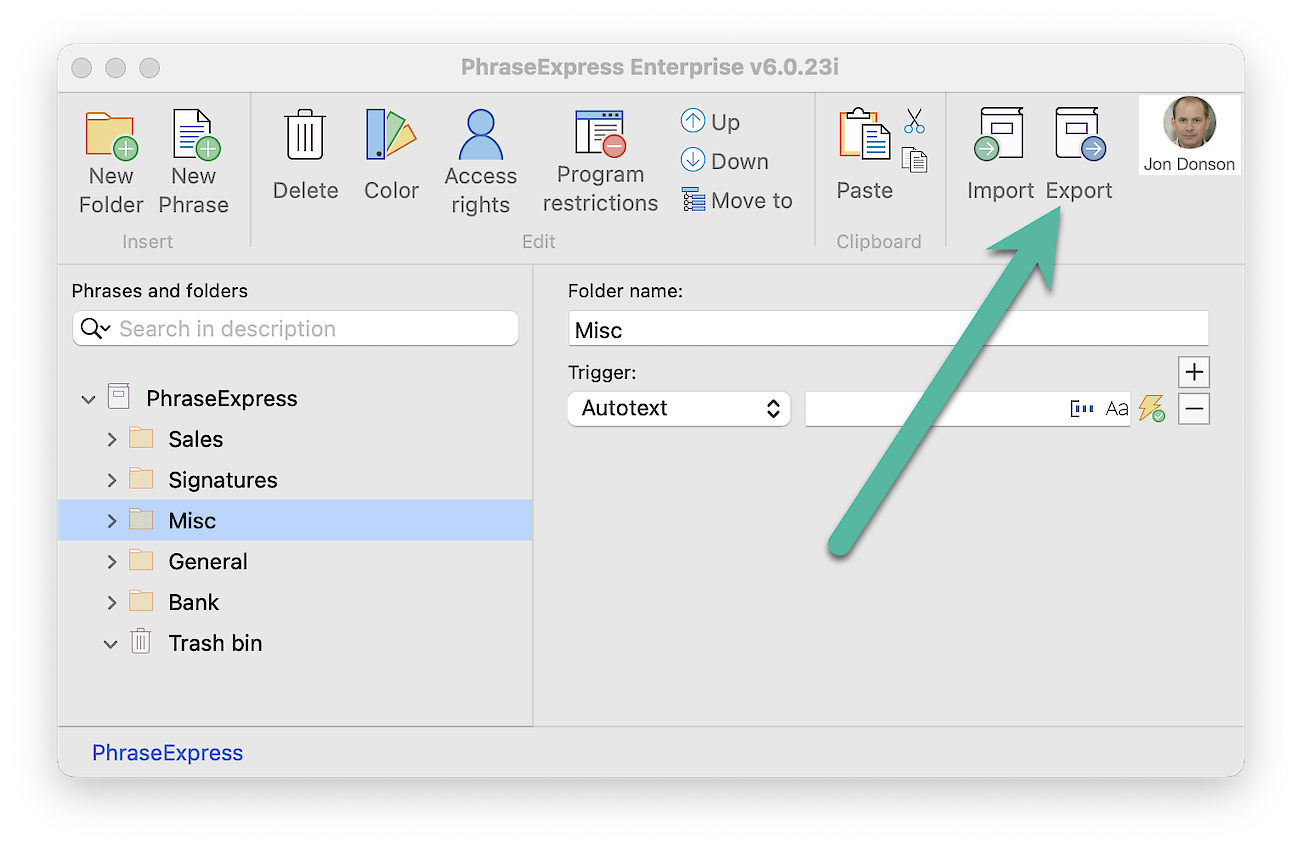
The exported .pexdb file can be imported or opened in PhraseExpress as an autonomous (stand-alone) phrase file.
The exported file contains only those phrases, you have access rights for!
Table of Contents
- Installation
- Getting started
- User interface
- Create phrases
- Insert phrases
- Edit phrases
- Manage phrases
- Macro functions
- Extra features
- Sharing phrases
- Working with phrase files
- Import external data
- Licensing
- Settings
- Reference
Table of Contents
- Installation
- Getting started
- User interface
- Create phrases
- Insert phrases
- Edit phrases
- Manage phrases
- Macro functions
- Extra features
- Sharing phrases
- Working with phrase files
- Import external data
- Licensing
- Settings
- Reference