This documentation refers to PhraseExpress v7 beta. The documentation for current v6 is available here.
Temporarily disable PhraseExpress
Click the PhraseExpress tray icon while holding the OPTION-key to temporarily disable PhraseExpress. This is indicated by a gray exclamation mark in the PhraseExpress icon:
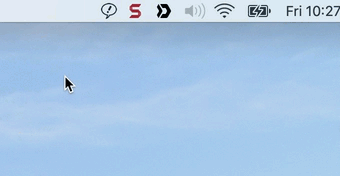
To re-activate PhraseExpress, click the tray icon again while holding the OPTION-key.
Table of Contents
- Installation
- Getting started
- User interface
- Create phrases
- Insert phrases
- Edit phrases
- Manage phrases
- Macro functions
- Extra features
- Sharing phrases
- Working with phrase files
- Import external data
- Licensing
- Settings
- Reference
Table of Contents
- Installation
- Getting started
- User interface
- Create phrases
- Insert phrases
- Edit phrases
- Manage phrases
- Macro functions
- Extra features
- Sharing phrases
- Working with phrase files
- Import external data
- Licensing
- Settings
- Reference