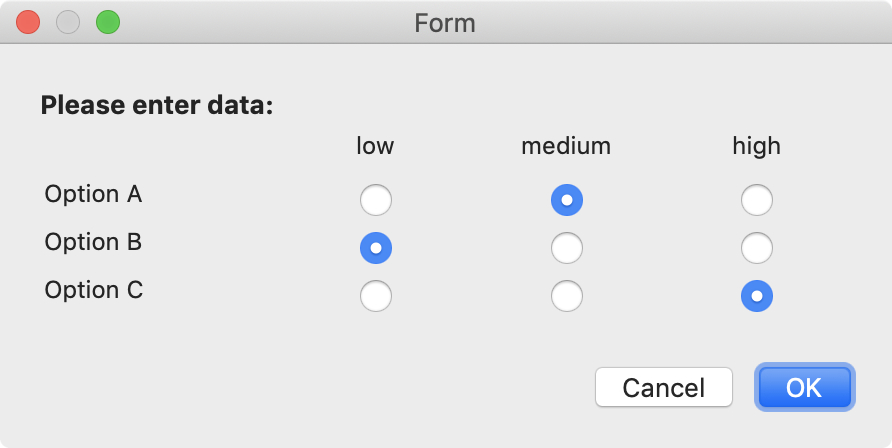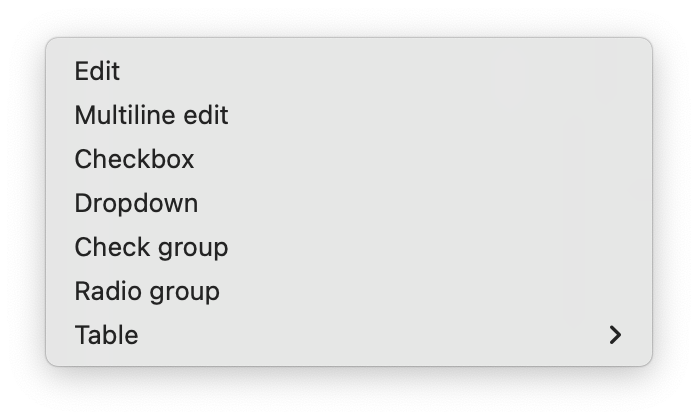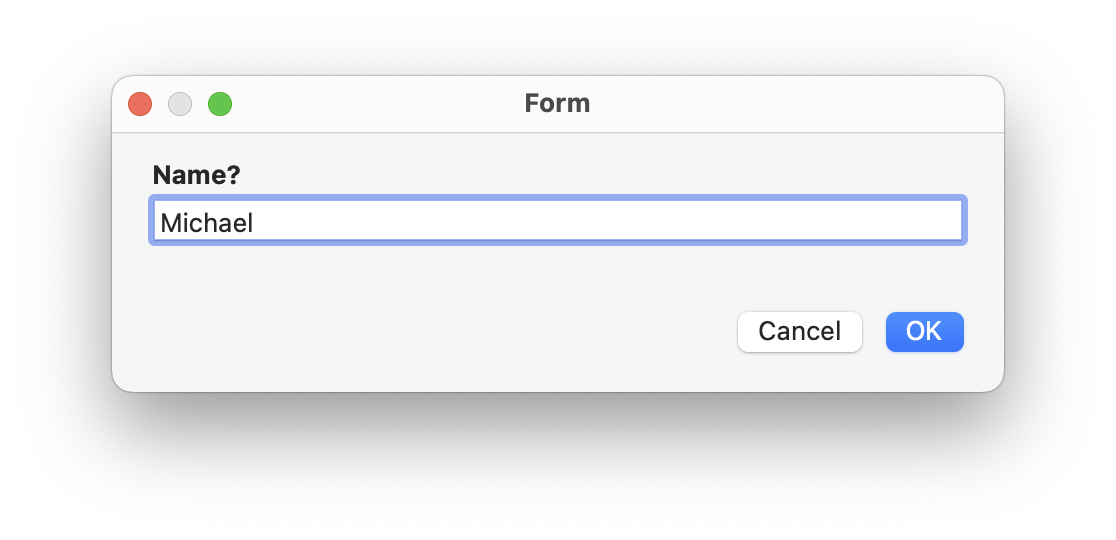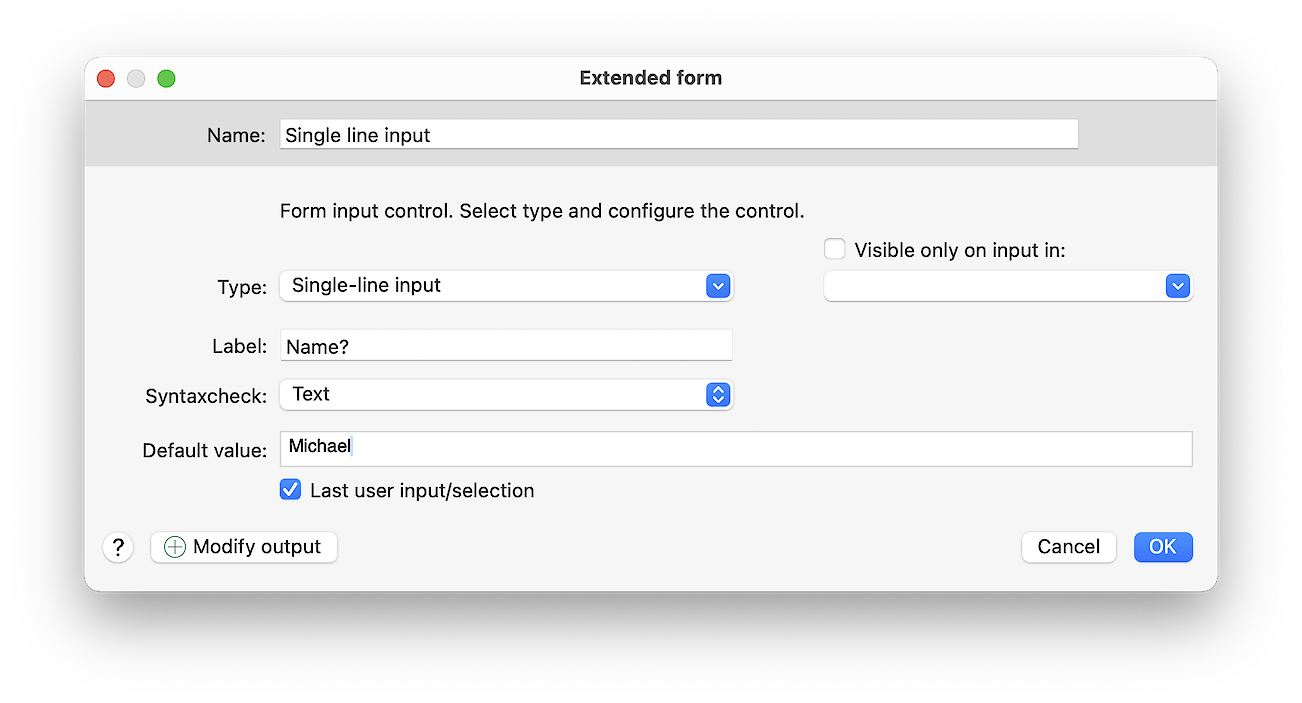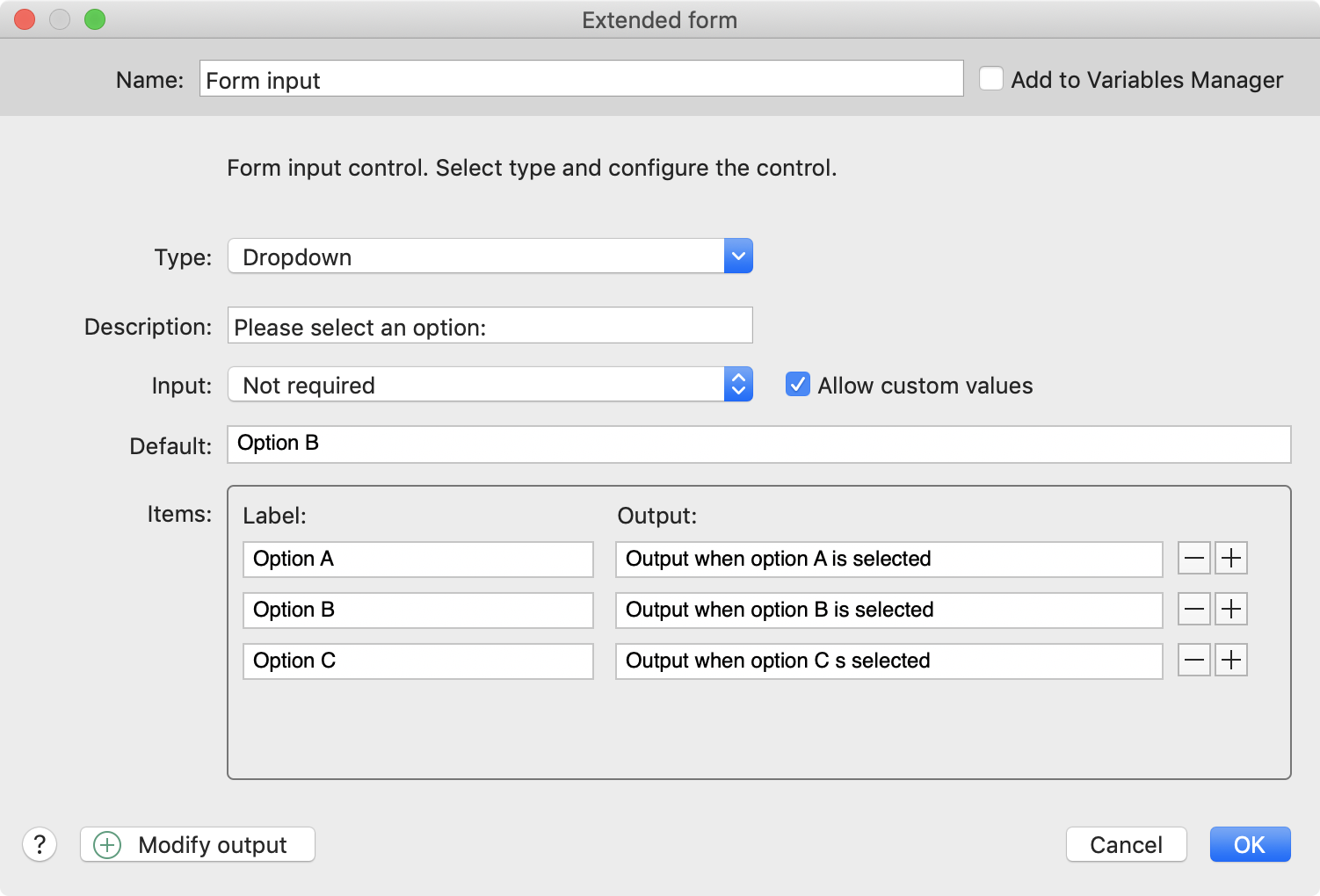This documentation refers to PhraseExpress v7 beta. The documentation for current v6 is available here.
Input type
Parameter "" allows you to choose from a variety of input types:
You can select from following options:
Text input
The single- or multi-line text input type prompts for text:
The user input replaces the macro placeholder in the phrase.
Macro dialog:
PhraseExpress can optionally prevent input mistakes by checking the syntax (e.g. URL, email address, file path, numbers, letters, etc.).
Drop-Down
The drop-down form input control allows users to select a single out of multiple options in a form:
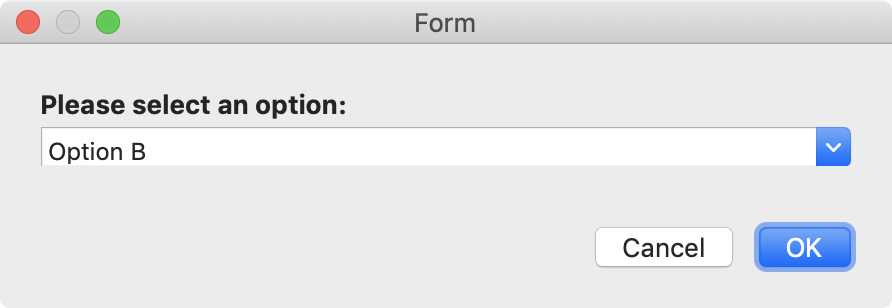
After filling out the form, the output associated with the selection is replaced with the macro placeholder.
Macro input dialog:
- The defines the text above the drop-down input control in the form.
- The pre-selects one of the items, specified by its .
- Enabling option "" allows users custom input next to the pre-defined options.
- PhraseExpress can also perform a Syntax check to prevent typing errors.
The section lists all selectable options in the drop-down menu which are represented by the
- contains the actual output into the phrase for the selected option.
- If required, PhraseExpress can of this form element, e.g. store the output into a variable, save it into a file, strip or replace characters, etc.
The Plus/Minus button adds/removes additional items.
Checkbox
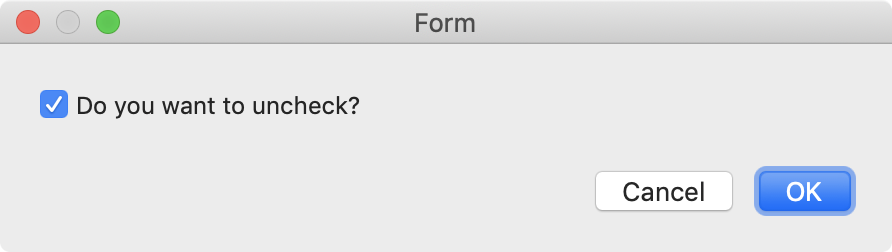
PhraseExpress outputs the content as specified for the ticked or unticked checkbox.
Checkbox group
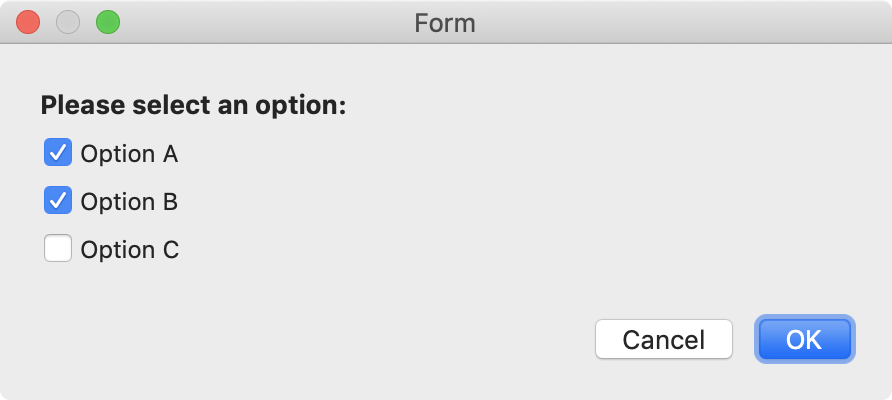
Outputs the content as specified for checked/unchecked checkboxes. The output for each checkbox of group is enumerated with the specified enumeration text. The last two outputs are concatenated by the corresponding enumeration text as specified.
Radio button group
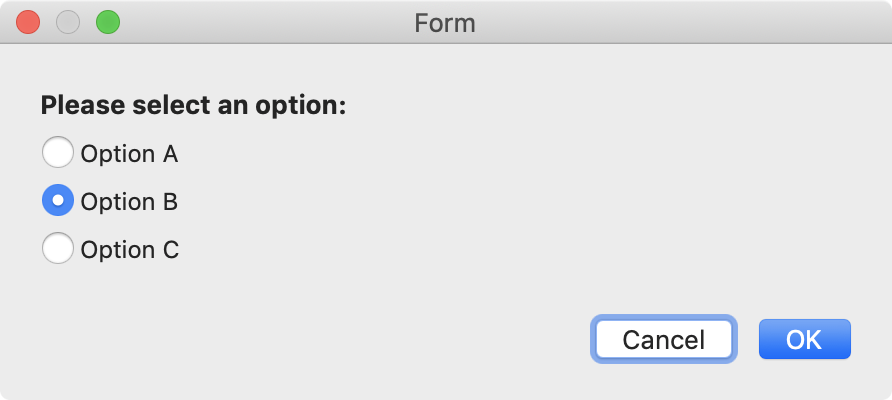
Radio buttons allow you to make one single choice out of multiple options.
Input Grid
An input grid adds a table, consisting of multiple input types.
After filling out the form, the outputs associated with the selected column elements are replaced with the macro placeholder. If several options are selected, the output will be enumerated with the defined separator and the final last separator. The individual lines will be separated with the defined line separator.
Single-line input
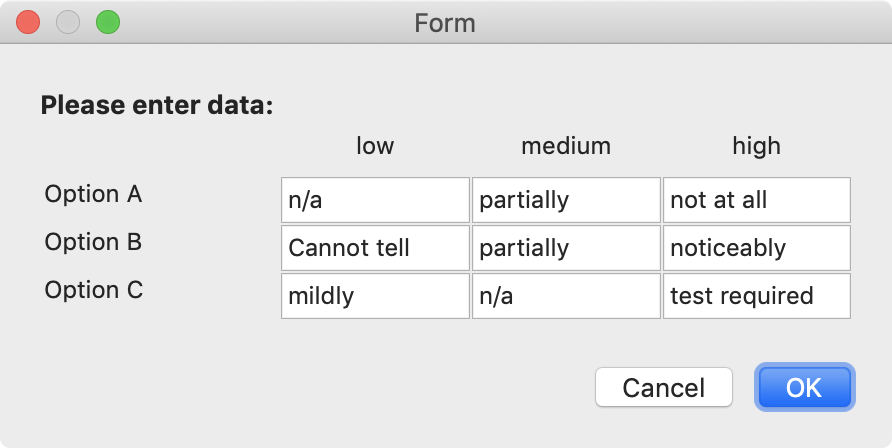
Multi-line input
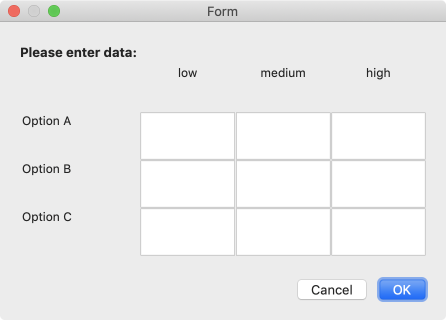
Checkbox
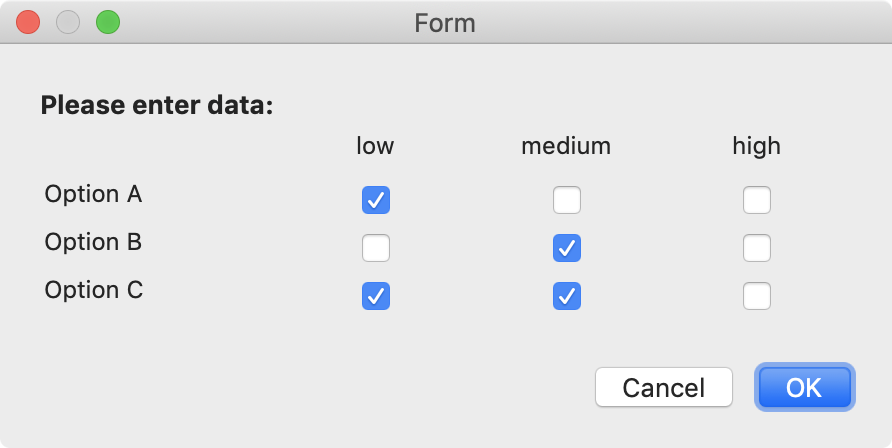
Radio button