This documentation refers to PhraseExpress v7 beta. The documentation for current v6 is available here.
Phrase Links
Phrase Links allow you to re-use one phrase (folder) in multiple other folders.
The phrase is only stored once and the links point to the original phrase.
Links can be identified by a little chain symbol in the phrase/folder icon.
Sample applications
- Cross-topic phrases can be called from multiple phrase folders containing specific topics.
- A selection of phrases of different phrase folders can be combined in another folder as links and can be individually sorted in that folder.
To create a link:
- Open the main program window.
- Highlight one or more phrase (folders).
- Right-click the highlighted items and select "Create link":
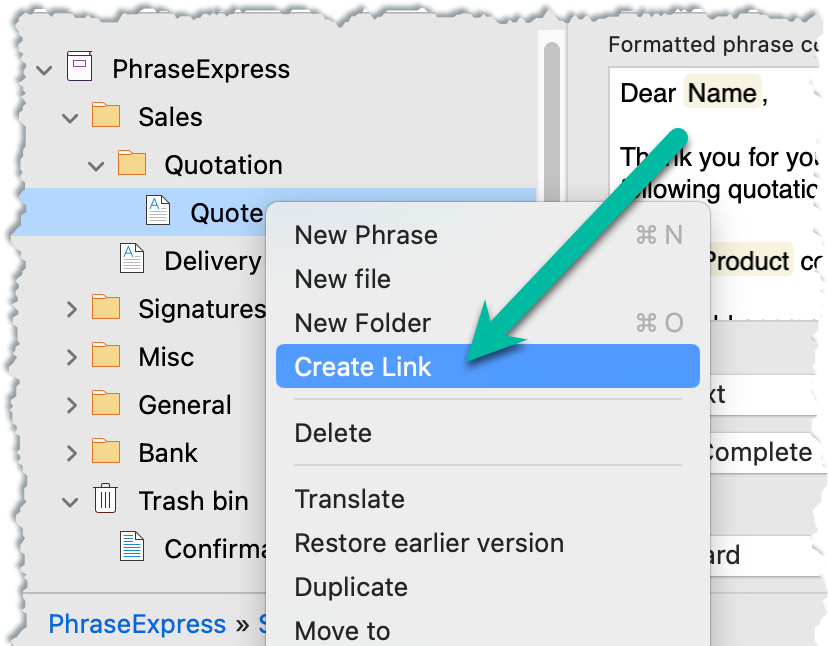
- Move the created link(s) into the desired folder in the tree view.
To create links even faster, just drag & drop phrases while pressing the ALT-key.
Deleting a phrase also deletes any link to it.
Deleting a link does not affect the original phrase.
If you edit a link, you edit the original in fact. The link is an alias and routes any change to the original phrase.
Table of Contents
- Installation
- Getting started
- User interface
- Create phrases
- Insert phrases
- Edit phrases
- Manage phrases
- Macro functions
- Extra features
- Sharing phrases
- Working with phrase files
- Import external data
- Licensing
- Settings
- Reference
Table of Contents
- Installation
- Getting started
- User interface
- Create phrases
- Insert phrases
- Edit phrases
- Manage phrases
- Macro functions
- Extra features
- Sharing phrases
- Working with phrase files
- Import external data
- Licensing
- Settings
- Reference