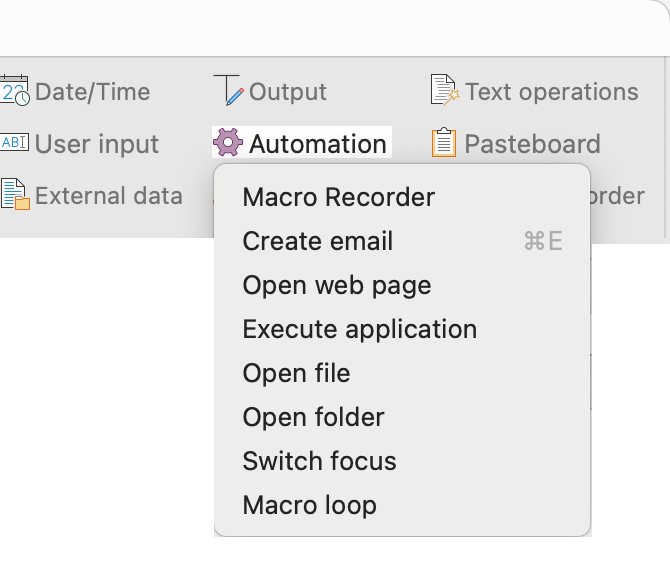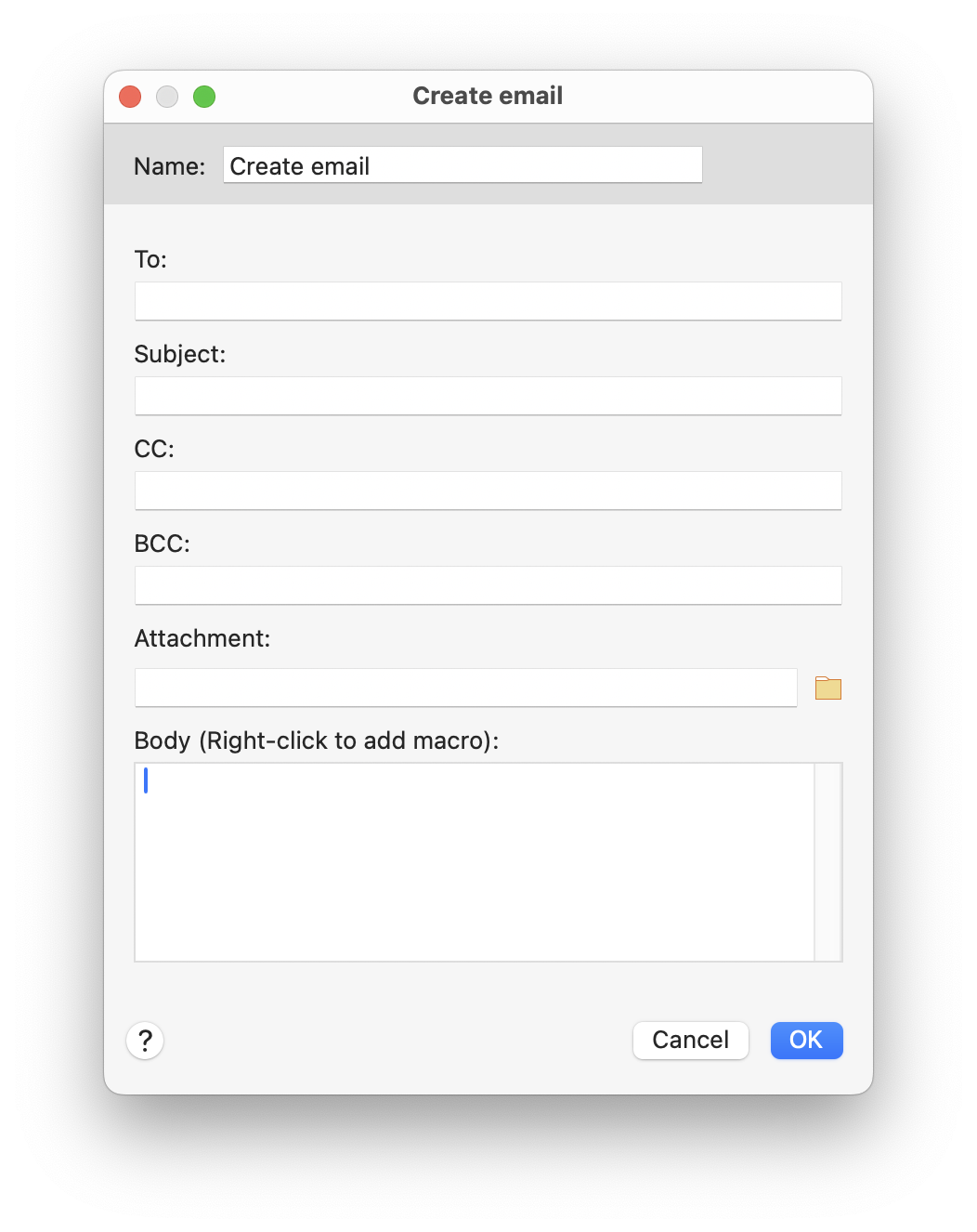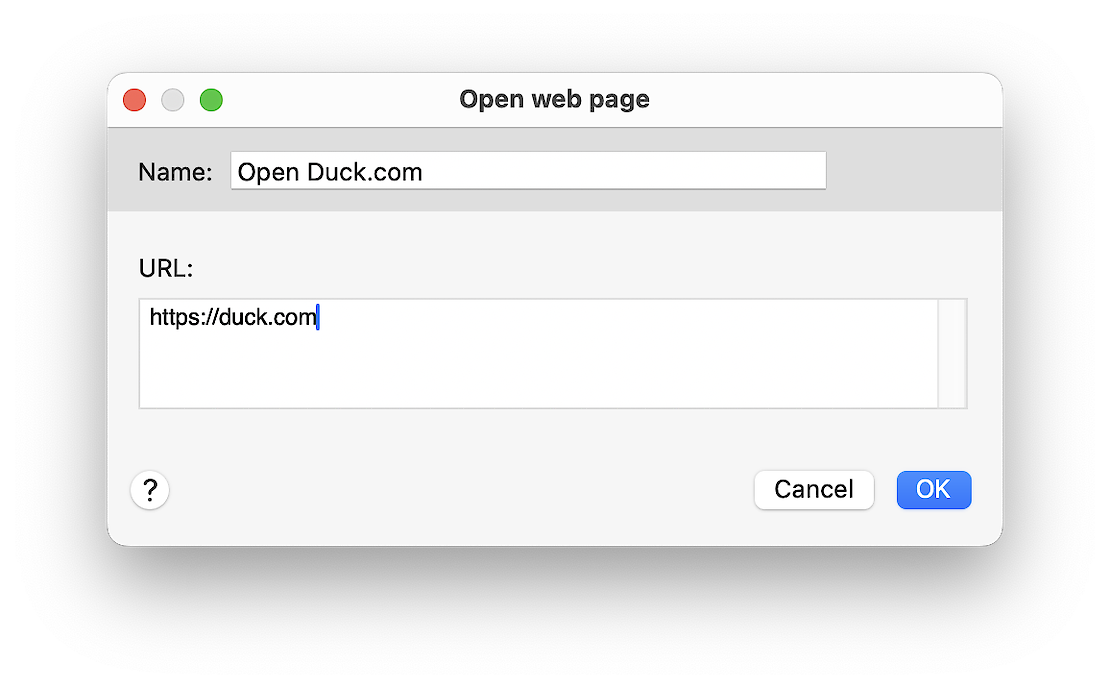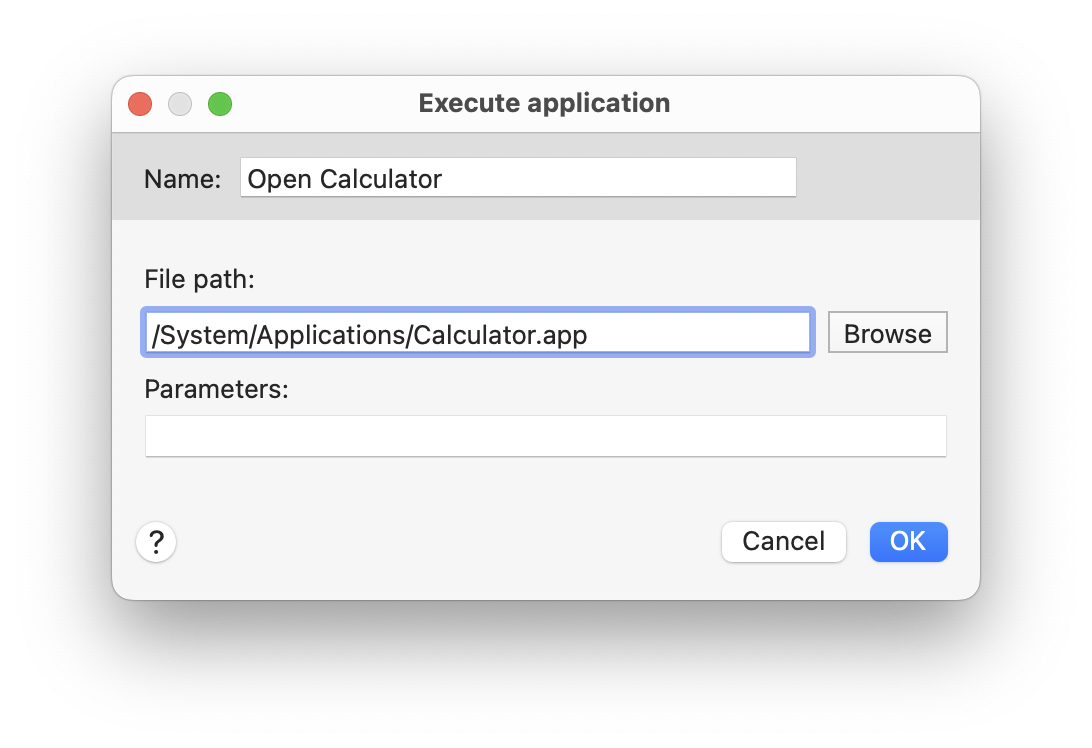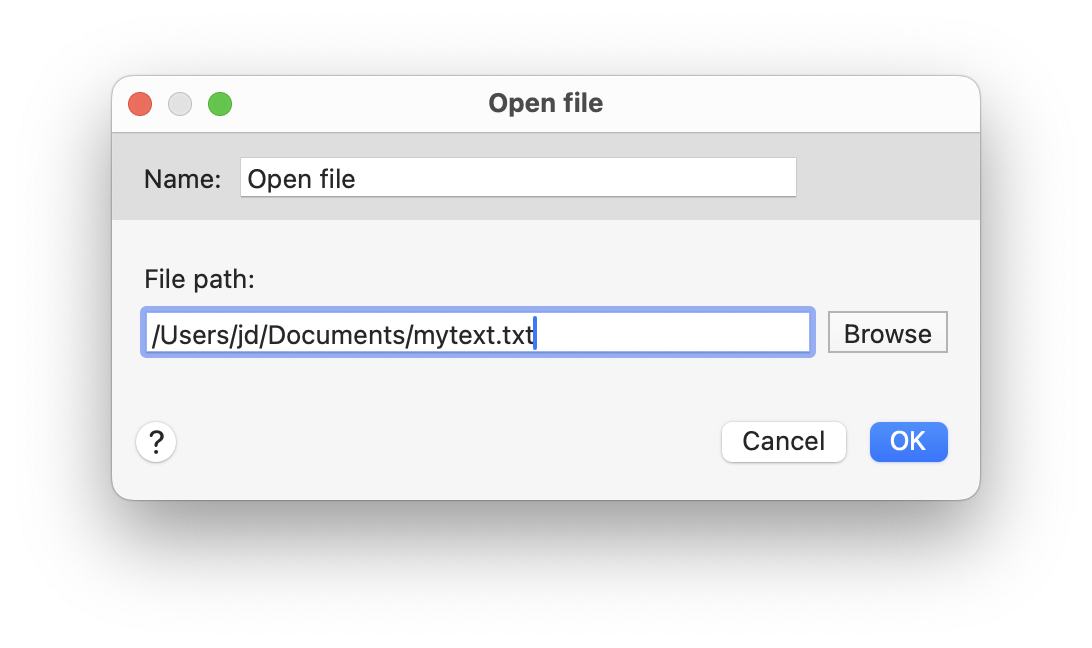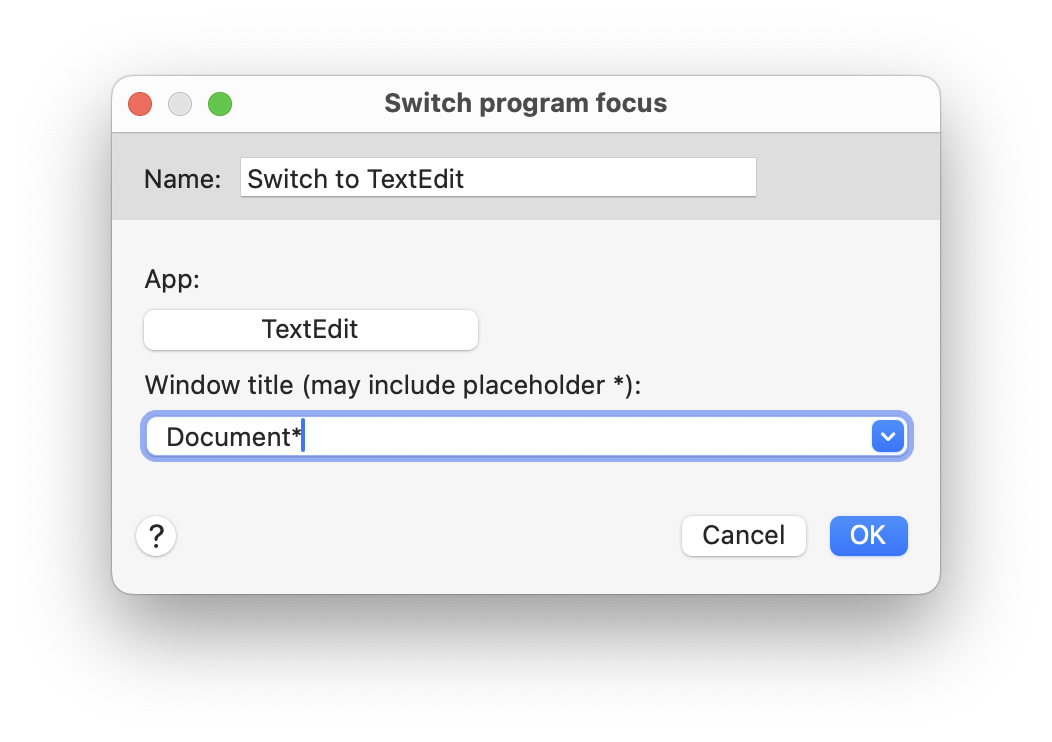This documentation refers to PhraseExpress v7 beta. The documentation for current v6 is available here.
Automation
Macro Recorder
This macro function launches the separate software "Macro Recorder" and executes the macro automation created in Macro Recorder.
The automation data is stored in the macro (i.e. the phrase file/database).
Double-click the macro opens Macro Recorder, allowing you to edit the automation.
To create a Macro Recorder automation:
- Create a new phrase in PhraseExpress.
- In the PhraseExpress macro menu, select .
- Record the procedure in Macro Recorder.
- Exit Macro Recorder.
The Macro Recorder automatisation is represented in the phrase by the macro token within the phrase and stored in the phrase file.
Automation playback and editing of Macro Recorder requires a Macro Recorder installation.
You can try this feature free-of-charge with the demo version. To use it without license notifications, a PhraseExpress Enterprise Edition and a Macro Recorder Enterprise Edition is required.
Create email
Launch program
This macro function launches the specified program:
The maco does not change the input focus to the launched program If you wish to automate additional actions in the application launched by this macro function, you must explicitly set the focus to that application. Otherwise, subsequent macro functions or text will be interpreted by the app, which had focus when you triggered the phrase containing the run macro.
PhraseExpress automates tasks faster, than the controlled application may be able to react and you may need to add delay macros.
Open file
This macro function opens the specified file with the default application associated with the file type:
If the macro opens another program and if you wish to execute further macro functions in that application, you need to set the focus to that application. Otherwise, subsequent macro functions will be executed in the app, from where you triggered the phrase.
Set program focus
This macro function switches the focus to the specified program based on its window title (e.g. "calculator"):
The function is ignored if the specified application is not running.
PhraseExpress cannot set the input focus within the program. In most cases, you can reach a specific input box by simulating the TAB key.
PhraseExpress automates tasks faster, than the controlled application may be able to react and you may need to add delay macros.
You can use a wildcard * in the window title definition. For example, "calc*" would match for "calculator" and "calc*".
Loop
This macro function repeats the specified contents x-times.