Restore phrases
Recycle bin
To restore individual deleted phrases:
- Click the recycle bin icon in the phrase tree to expand its content
- Select the items you wish to restore.
- Click "Restore" in the main menu or drag & drop the items into a phrase folder of your choice.
Version history
You can review the last 99 edits of each phrase, including the time and name of the editor. A real time preview shows you the changes for each edit and you can restore any such earlier version:
- Open the main program window.
- Right-click the phrase you wish to review/restore and select "Restore earlier version".
- Browse through the versions and review the edits of that phrase:
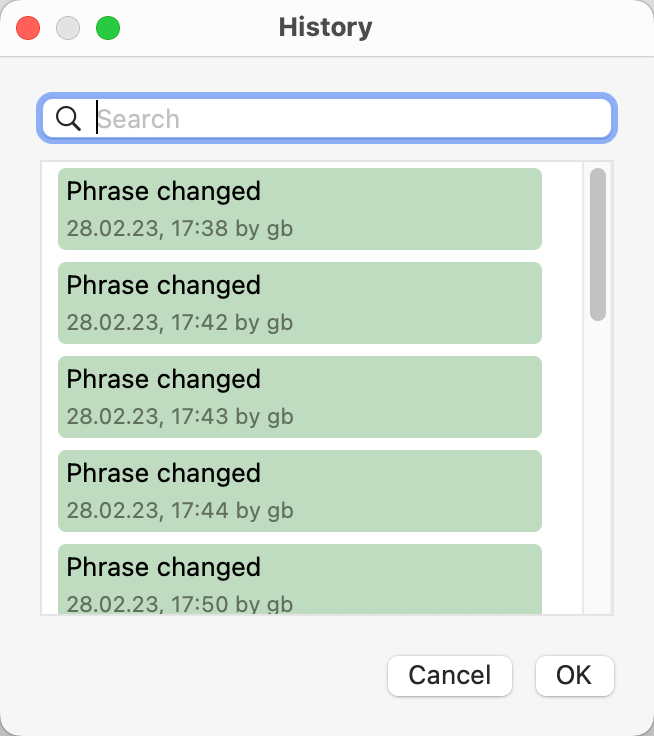
- Confirm with OK to restore the selected version.
Table of Contents
- Installation
- Getting started
- User interface
- Create phrases
- Insert phrases
- Edit phrases
- Manage phrases
- Macro functions
- Extra features
- Sharing phrases
- Working with phrase files
- Import external data
- Licensing
- Settings
- Reference
Table of Contents
- Installation
- Getting started
- User interface
- Create phrases
- Insert phrases
- Edit phrases
- Manage phrases
- Macro functions
- Extra features
- Sharing phrases
- Working with phrase files
- Import external data
- Licensing
- Settings
- Reference