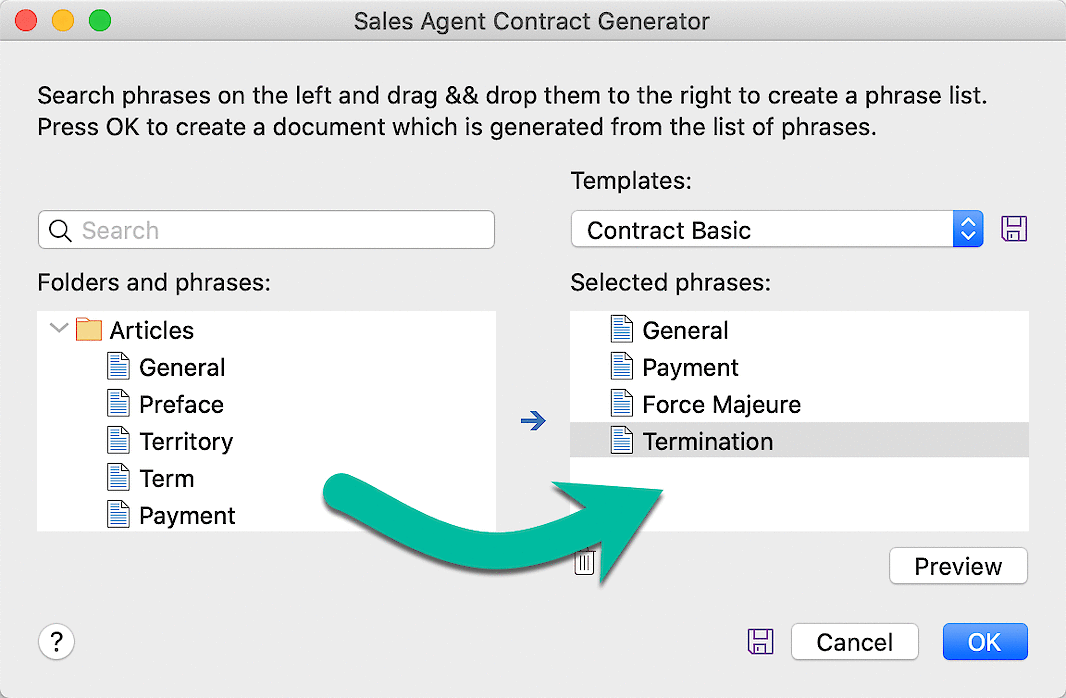Document Generator
The Document Generator allows you to create complete documents based on a list of templates, that can you can create with drag & drop in a snap:
The document generator is seamlessly integrated into PhraseExpress and implemented as a regular macro function.
Document Generator can either paste the generated document into a target program or alternatively generates a text document file.
As the document generator essentially is a PhraseExpress macro function, it is not necessarily restrict to "generate documents" out of a list of "phrases": Such phrases could consist of automation macros instead of text documents and you can also use the Document Generator to create batches of automation sequences for example.
Setup
The Document Generator is called in PhraseExpress by a phrase that contains a Document Generator macro function.
To create a phrase with the Document Generator:
- Create a new phrase.
- Add the Document Generator macro function to the phrase content field using the command in the main menu:
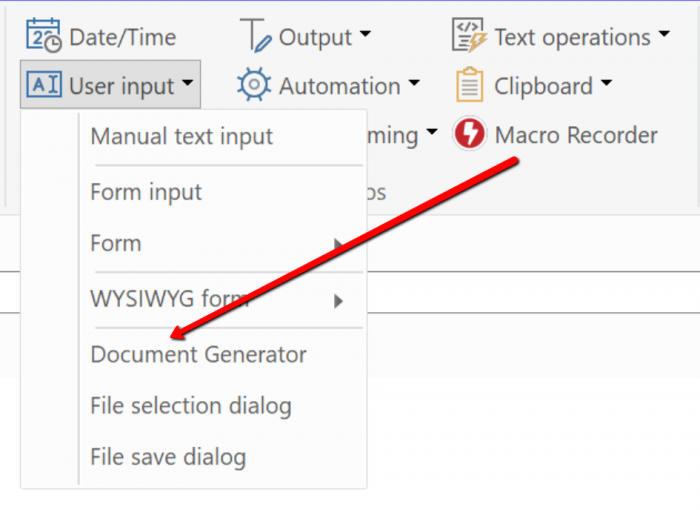
- Configure the Document Generator in the macro input dialog and confirm the configuration with OK .
- PhraseExpress will inserts the Document Generator macro function into the phrase content. If necessary, you can add further texts or macros to the phrase.
- To call the new phrase, optionally assign a trigger. Alternatively, the phrase can of course also be called via the phrase menu.
Usage
- Launch the desired target application which receives the final document.
- Call a phrase that contains a Document Generator macro function, which will open the Document Generator window.
- Drag & Drop the desired phrases with the mouse from your text snippets inventory from the left to the list of phrases on the right. You can also navigate with the arrow keys.
- Click OK to insert the final document into the target application.
Preview
Highlight the desired items in the list of phrases you wish to preview on the right side of the Document Generator and click .
Templates
You can save a template of created phrase list for later re-use.
Templates are stored in a regular phrase folder which is defined in the Document Generator macro function.
The Clou: The Document Generator saves its templates as regular phrases, consisting of a sequence of linked phrases. You can use those template phrases also with other phrases and freely nest/link them with other PhraseExpress macro functions.
If the template option is missing in the Document Generator, then there is no template storage folder defined in the Document Generator. Also make sure, that you have edit permission for that storage folder.
Search
The search feature allows you to quickly find phrases even in very large phrase libraries. The search result is narrowed down as you type.
Use ArrowRight to move search result items to the list of phrases. Press ESC to delete any search input.