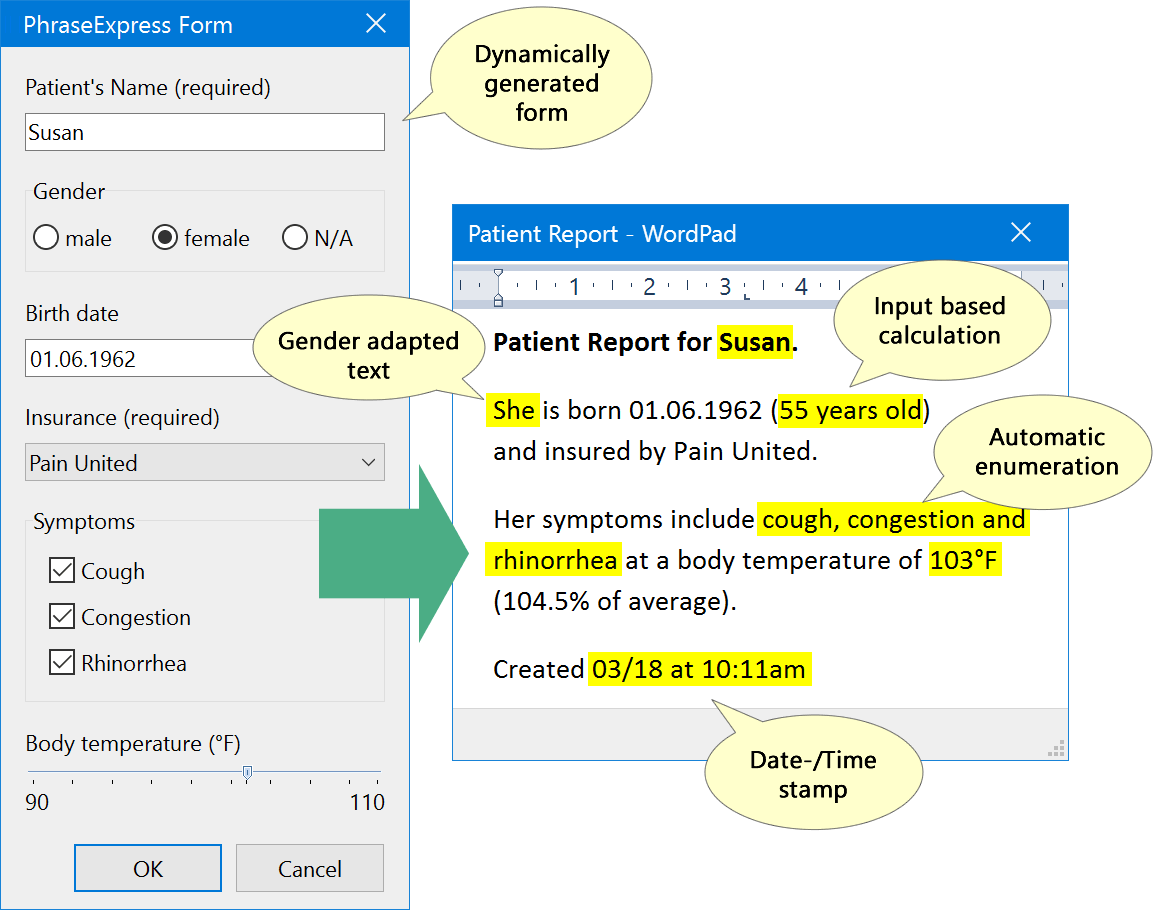Input Processing
PhraseExpress can process the input:
- Analyze and convert input to other custom text.
- Trigger other phrases depending on user input.
- Enumerations are automatically generated as you can see in above example ("cough, congestion and rhinorrhea"). Commas and the customizable link word "and" are properly inserted as needed.
- User input can be stored in variables for additional automation tasks.
- "If-then-else" statements can process user input and output conditional text.
- PhraseExpress can perform calculations based on numeric input.
- Form contents can be include external data (e.g. XML, XLS).
- Forms can be used in combination with the Document Generator.
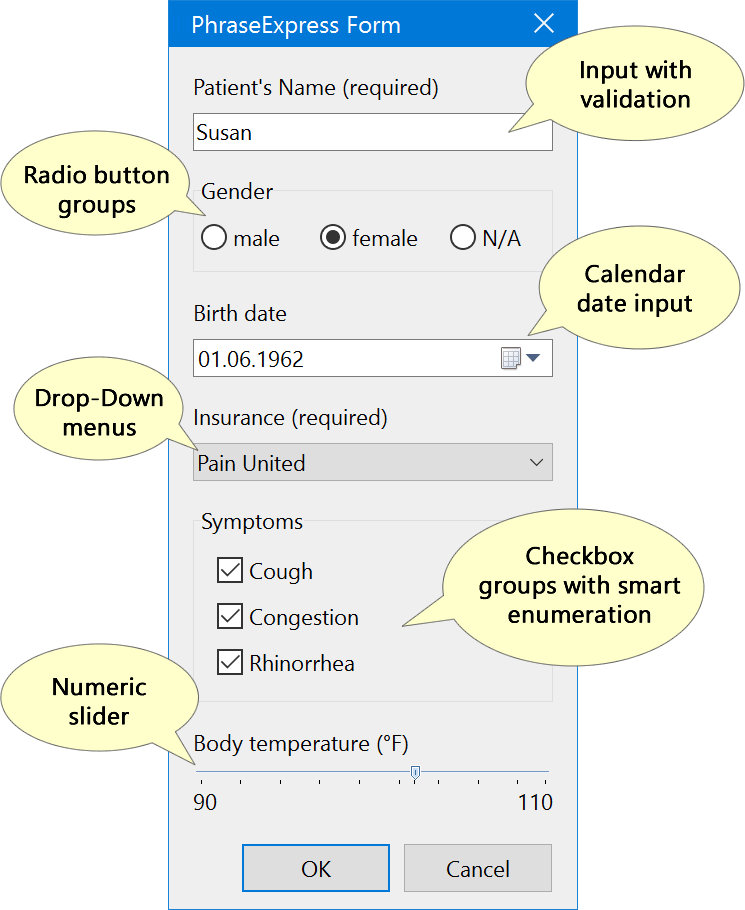
Form Input Types
Forms can include multiple manual text input boxes, check box or radio button groups, drop-down menus, calendars or numeric input sliders.
Input Syntax Validation
PhraseExpress can verify the user input to prevent input mistakes.
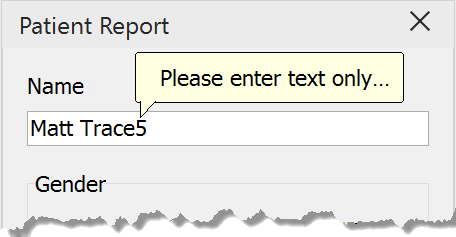
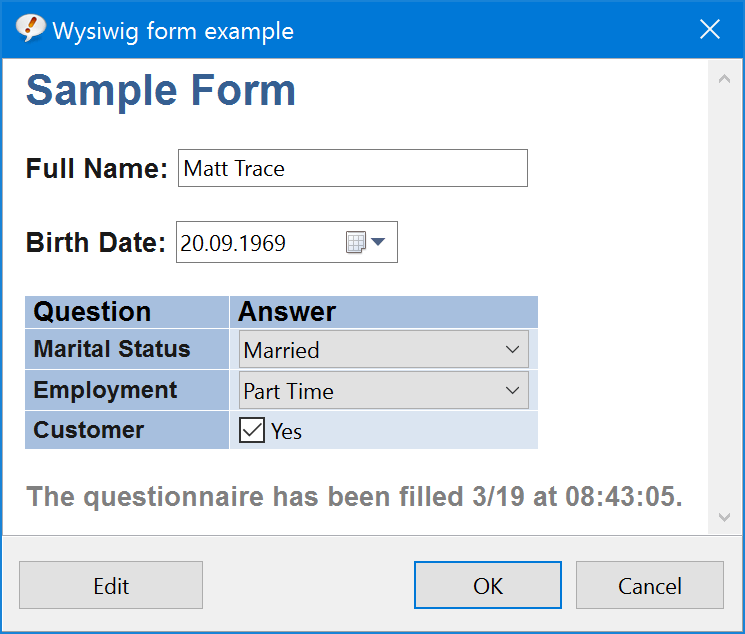
Inline input forms
WYSIWYG forms can be formatted with free positioning of input controls.
Creating a WYSIWYG form is as easy as using a graphics editor.