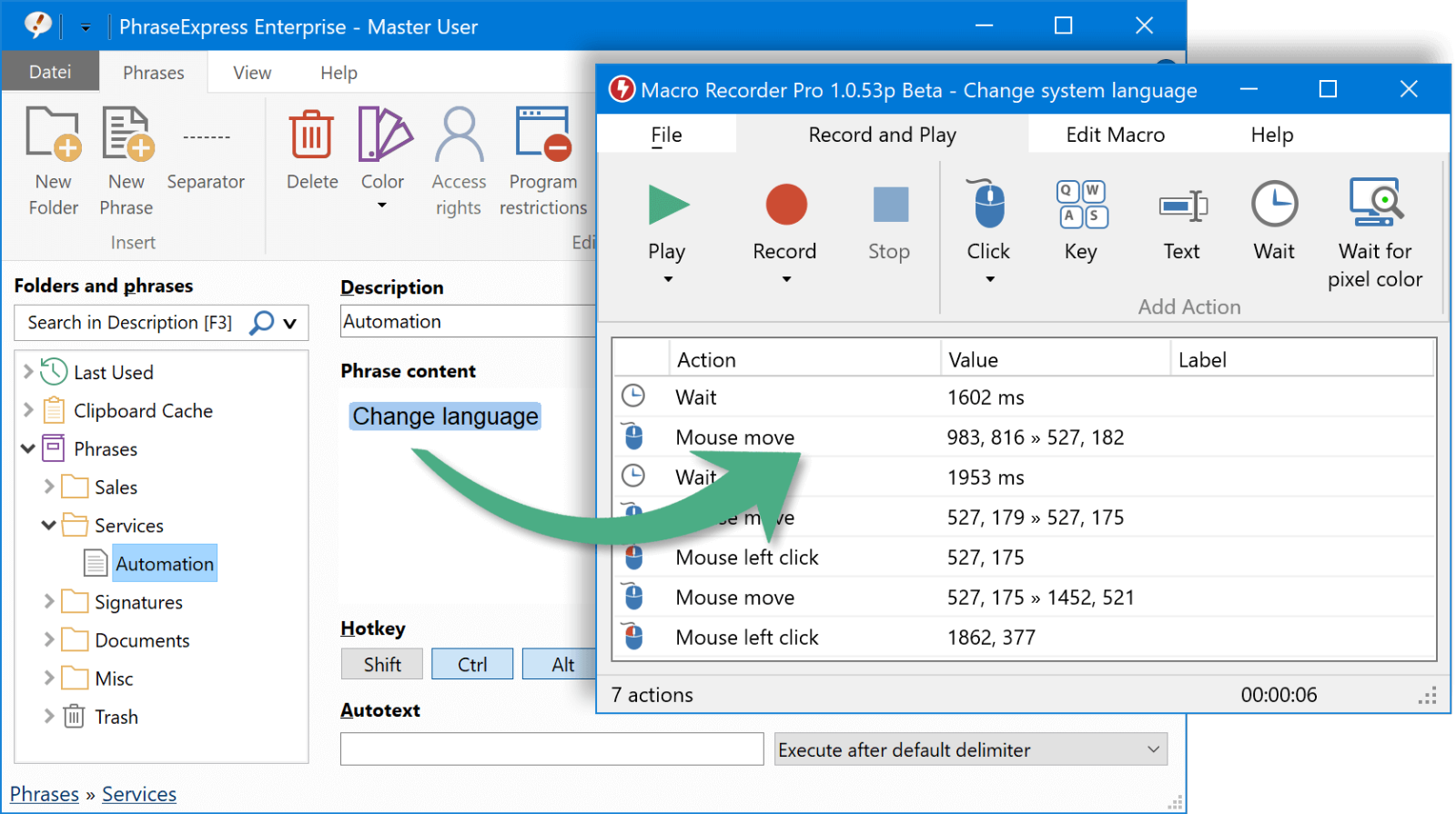Macro Automation
PhraseExpress and the macro program Macro Recorder form a powerful automation solution.
Click the image to watch the demo video:
Macro Recorder Integration
"Macro Recorder" works like a "tape recorder" for your computer:
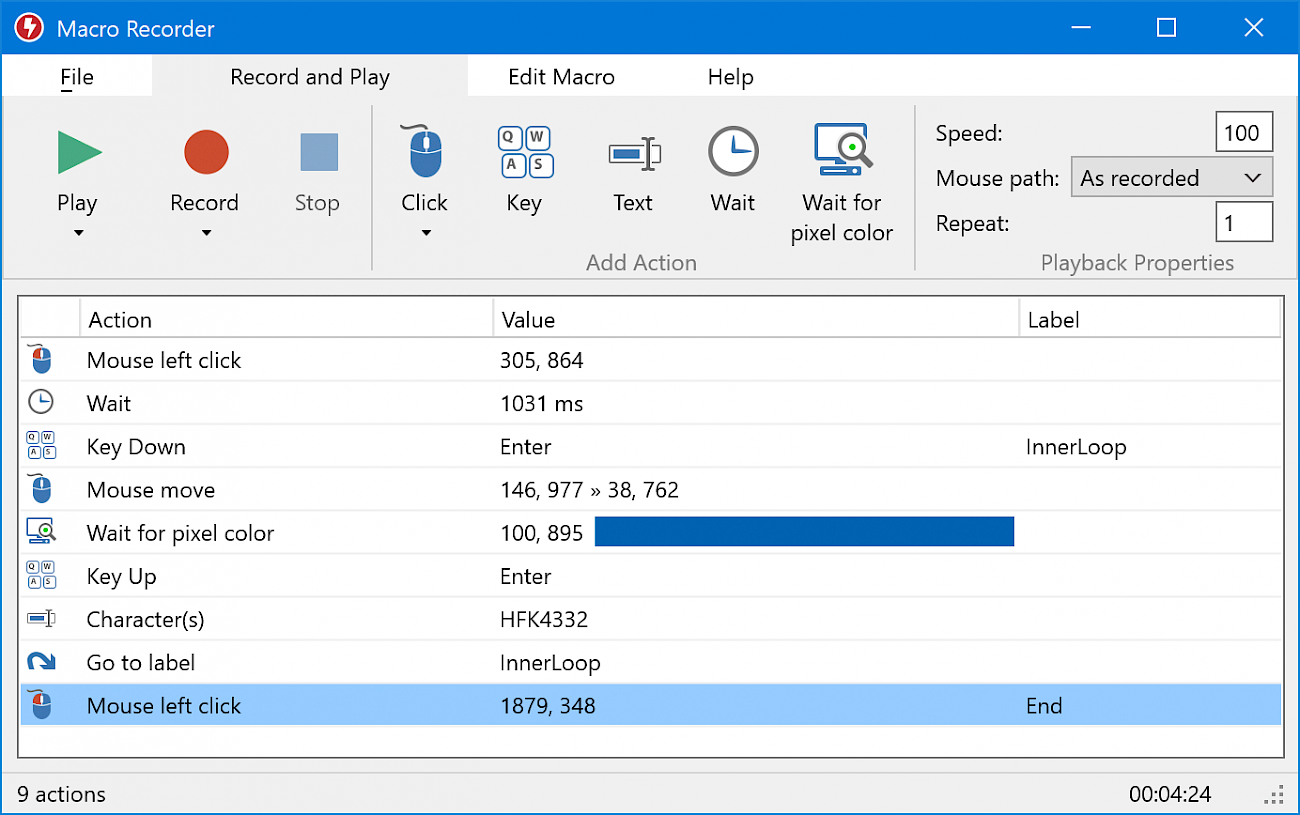
Recording a macro is easy as 1-2-3:
- Press "Record" and perform the actions.
- Macro Recorder records your mouse movement, clicks, program changes and text input.
- Edit the recorded action steps in the comfortable macro editor.
The automation macro can then be enriched with the PhraseExpress functionality:
- Call a macro by pressing a hotkey or typing an Autotext.
- Organize your macro collection along in a customizable tree structure.
- Define access rights for specific users.
- Share macros in the network or in the cloud.
- Daisy-chain macros or combine them with other phrases to create advanced automation sequences.